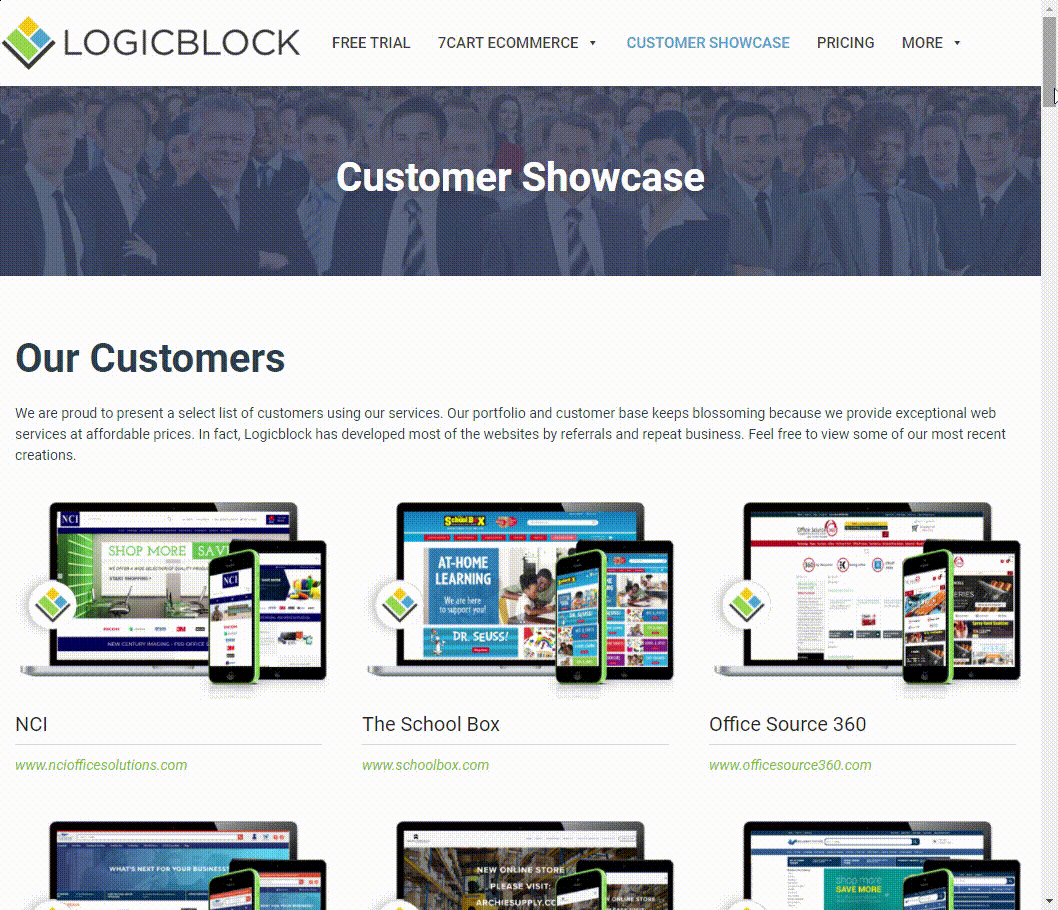At Logicblock, we’re always focused on enhancing your experience and improving our platform to meet your business needs. Whether it’s through small updates or major feature releases, our goal is to ensure that you can operate more efficiently and effectively. Today, we’re excited to announce a powerful new addition: User Notes.
What is the User Notes Feature?
The User Notes feature is designed to help you keep track of important customer-specific information, allowing you to store key details directly within a user’s record. Whether it’s specific instructions, preferences, or past interactions, User Notes ensures that critical information is available at your fingertips—right when you need it.
Key Benefits of User Notes:
- Admin-Only Access
This feature is exclusively accessible by administrators, meaning only authorized users can add, view, or manage notes. Each note is tagged with the name of the admin who created it, ensuring transparency and accountability across your team.

- Private and Secure
All User Notes are strictly internal and not visible to your customers or the public. You can confidently record sensitive details, knowing that they are secure and for internal use only.
- Seamless Integration with Orders
When adding notes, you have the option to link them to a specific order. This creates a seamless connection between customer interactions and their purchases, making it easier to track special requests, address follow-ups, or document critical conversations. If desired, notes created from an order can automatically be copied to the customer’s User Notes, with a reference to the order number for future context.
How Can You Use the User Notes Feature?
The possibilities for using User Notes are practically endless. Here are just a few examples:
- Special Requests: Record unique customer requests that may need to be referenced in future orders.
- Interaction History: Keep a log of important conversations or emails exchanged with the customer.
- Internal Instructions: Make a note of account restrictions or special pricing that your team needs to follow.
- Order-Specific Notes: Tie specific instructions or comments to an order, so they are visible when viewing the customer’s record.
With the User Notes feature, you can ensure that no important detail is forgotten, creating a smoother workflow and a more personalized customer experience.
Get Started with User Notes Today
We believe that User Notes will quickly become a valuable part of your daily operations, helping your team stay organized and informed about each of your customers. We’re eager to hear your feedback on how this feature improves your workflow!
Stay tuned for more exciting updates, as we continue to roll out new features to enhance your experience with Logicblock.